1 Quickly Find Local Open Ports Sun May 15, 2011 11:18 am
Quickly Find Local Open Ports Sun May 15, 2011 11:18 am
Admin
 Administrator
Administrator
Usually, if you want to see all the used and listening ports on your computer, you'd use the NETSTAT command.
Trying To Master The Basics of Networking?
Have you seen the CompTIA Network+ videos by Train Signal? I highly
recommend this course, as you will learn much more than you will from
any book. Along with the video training they also come with Transcender
practice tests to help you prepare for the Network+ certification. They
go through everything you need to know to install, configure and
troubleshoot networks and also covers advanced topics like security
protocols and disaster recovery.
Watch A Free Demo Now
Note:
The NETSTAT command will show you whatever ports are open or in use,
but it is NOT a port scanning tool! If you want to have your computer
scanned for open ports see this page instead (link will follow
shortly).
Open Command Prompt and type:
C:'WINDOWS>netstat -an |find /i "listening"
TCP 0.0.0.0:135 0.0.0.0:0 LISTENING
TCP 0.0.0.0:445 0.0.0.0:0 LISTENING
TCP 0.0.0.0:1025 0.0.0.0:0 LISTENING
TCP 0.0.0.0:1084 0.0.0.0:0 LISTENING
TCP 0.0.0.0:2094 0.0.0.0:0 LISTENING
TCP 0.0.0.0:3389 0.0.0.0:0 LISTENING
TCP 0.0.0.0:5000 0.0.0.0:0 LISTENINGYou can redirect it to a text file by adding >c:'openports.txt to the command, if you want to:
netstat -an |find /i "listening" > c:'openports.txtnetstat -an |find /i "listening" > c:'openports.txt
You can also change "listening" to "established" to see what ports your computer actually communicates with:
C:'WINDOWS>netstat -an |find /i "established"
TCP 192.168.0.100:1084 192.168.0.200:1026 ESTABLISHED
TCP 192.168.0.100:2094 192.168.0.200:1166 ESTABLISHED
TCP 192.168.0.100:2305 209.211.250.3:80 ESTABLISHED
TCP 192.168.0.100:2316 212.179.112.230:80 ESTABLISHED
TCP 192.168.0.100:2340 209.211.250.3:110 ESTABLISHEDNote:
In Windows XP and Windows Server 2003, you can type NETSTAT -O to get a
list of all the owning process ID associated with each connection:
C:'WINDOWS>netstat -ao |find /i "listening"
TCP pro1:epmap pro1.dpetri.net:0 LISTENING 860
TCP pro1:microsoft-ds pro1.dpetri.net:0 LISTENING 4
TCP pro1:1025 pro1.dpetri.net:0 LISTENING 908
TCP pro1:1084 pro1.dpetri.net:0 LISTENING 596
TCP pro1:2094 pro1.dpetri.net:0 LISTENING 596
TCP pro1:3389 pro1.dpetri.net:0 LISTENING 908
TCP pro1:5000 pro1.dpetri.net:0 LISTENING 1068You can use PULIST from the W2K Resource Kit (Download Free Windows 2000 Resource Kit Tools)
to find the PID and see what process uses it and who started it. For
example, you found out that your computer had an open connection to a
remote IP address on TCP port 80, and you don't have any Internet
Explorer or other browser windows open. You want to find out what
process is using that session.
C:'WINDOWS>netstat -no
Active Connections
Proto Local Address Foreign Address State PID
TCP 192.168.0.100:2496 212.179.4.7:80 ESTABLISHED 1536You can then use PULIST with the FIND command:
C:'WINDOWS>pulist |find /i "1536"
Process PID User
LUCOMS~1.EXE 1536 DPETRI'danielpIn this case, LUCOMS~1.EXE is run by DANIELP (myself) and as it happens, it's the Symantec Live Update process.
You can also look in Task Manager for the respective PID.



To see all open, established, closing and other used ports type:
C:'WINDOWS>netstat -a
Active Connections
Proto Local Address Foreign Address State
TCP pro1:epmap pro1.dpetri.net:0 LISTENING
TCP pro1:microsoft-ds pro1.dpetri.net:0 LISTENING
TCP pro1:1025 pro1.dpetri.net:0 LISTENING
TCP pro1:1084 pro1.dpetri.net:0 LISTENING
TCP pro1:2094 pro1.dpetri.net:0 LISTENING
TCP pro1:3389 pro1.dpetri.net:0 LISTENING
TCP pro1:5000 pro1.dpetri.net:0 LISTENING
TCP pro1:1084 srv1.dpetri.net:1026 ESTABLISHED
TCP pro1:2094 srv1.dpetri.net:1166 ESTABLISHED
TCP pro1:2365 srv1.dpetri.net:epmap TIME_WAIT
TCP pro1:2366 srv1.dpetri.net:1026 TIME_WAIT
UDP pro1:epmap *:*
UDP pro1:microsoft-ds *:*
UDP pro1:isakmp *:*
UDP pro1:1026 *:*
UDP pro1:1027 *:*
UDP pro1:1028 *:*
UDP pro1:1038 *:*
UDP pro1:1043 *:*
UDP pro1:1085 *:*
UDP pro1:1086 *:*
UDP pro1:1242 *:*
UDP pro1:ntp *:*
UDP pro1:1649 *:*
UDP pro1:1900 *:*
UDP pro1:2095 *:*
UDP pro1:2217 *:*
UDP pro1:ntp *:*
UDP pro1:1900 *:*Again, in XP/2003 you can use the -O switch:
C:'WINDOWS>netstat -ao
Active Connections
Proto Local Address Foreign Address State PID
TCP pro1:epmap pro1.dpetri.net:0 LISTENING 860
TCP pro1:microsoft-ds pro1.dpetri.net:0 LISTENING 4
TCP pro1:1025 pro1.dpetri.net:0 LISTENING 908
TCP pro1:1084 pro1.dpetri.net:0 LISTENING 596
TCP pro1:2094 pro1.dpetri.net:0 LISTENING 596
TCP pro1:3389 pro1.dpetri.net:0 LISTENING 908
TCP pro1:5000 pro1.dpetri.net:0 LISTENING 1068
TCP pro1:1084 srv1.dpetri.net:1026 ESTABLISHED 596
TCP pro1:2094 srv1.dpetri.net:1166 ESTABLISHED 596
UDP pro1:epmap *:* 860
UDP pro1:microsoft-ds *:* 4
UDP pro1:isakmp *:* 680
UDP pro1:1026 *:* 1040
UDP pro1:1027 *:* 1040
UDP pro1:1028 *:* 680
UDP pro1:1038 *:* 908
UDP pro1:1043 *:* 624
UDP pro1:1085 *:* 596
UDP pro1:1086 *:* 596
UDP pro1:1242 *:* 1040
UDP pro1:ntp *:* 908
UDP pro1:1649 *:* 596
UDP pro1:1900 *:* 1068
UDP pro1:2095 *:* 976
UDP pro1:2217 *:* 1856
UDP pro1:ntp *:* 908
UDP pro1:1900 *:* 1068 Reference:http://www.petri.co.il/quickly_find_local_open_ports.htm
Trying To Master The Basics of Networking?
Have you seen the CompTIA Network+ videos by Train Signal? I highly
recommend this course, as you will learn much more than you will from
any book. Along with the video training they also come with Transcender
practice tests to help you prepare for the Network+ certification. They
go through everything you need to know to install, configure and
troubleshoot networks and also covers advanced topics like security
protocols and disaster recovery.
Watch A Free Demo Now
Note:
The NETSTAT command will show you whatever ports are open or in use,
but it is NOT a port scanning tool! If you want to have your computer
scanned for open ports see this page instead (link will follow
shortly).
Open Command Prompt and type:
C:'WINDOWS>netstat -an |find /i "listening"
TCP 0.0.0.0:135 0.0.0.0:0 LISTENING
TCP 0.0.0.0:445 0.0.0.0:0 LISTENING
TCP 0.0.0.0:1025 0.0.0.0:0 LISTENING
TCP 0.0.0.0:1084 0.0.0.0:0 LISTENING
TCP 0.0.0.0:2094 0.0.0.0:0 LISTENING
TCP 0.0.0.0:3389 0.0.0.0:0 LISTENING
TCP 0.0.0.0:5000 0.0.0.0:0 LISTENINGYou can redirect it to a text file by adding >c:'openports.txt to the command, if you want to:
netstat -an |find /i "listening" > c:'openports.txtnetstat -an |find /i "listening" > c:'openports.txt
You can also change "listening" to "established" to see what ports your computer actually communicates with:
C:'WINDOWS>netstat -an |find /i "established"
TCP 192.168.0.100:1084 192.168.0.200:1026 ESTABLISHED
TCP 192.168.0.100:2094 192.168.0.200:1166 ESTABLISHED
TCP 192.168.0.100:2305 209.211.250.3:80 ESTABLISHED
TCP 192.168.0.100:2316 212.179.112.230:80 ESTABLISHED
TCP 192.168.0.100:2340 209.211.250.3:110 ESTABLISHEDNote:
In Windows XP and Windows Server 2003, you can type NETSTAT -O to get a
list of all the owning process ID associated with each connection:
C:'WINDOWS>netstat -ao |find /i "listening"
TCP pro1:epmap pro1.dpetri.net:0 LISTENING 860
TCP pro1:microsoft-ds pro1.dpetri.net:0 LISTENING 4
TCP pro1:1025 pro1.dpetri.net:0 LISTENING 908
TCP pro1:1084 pro1.dpetri.net:0 LISTENING 596
TCP pro1:2094 pro1.dpetri.net:0 LISTENING 596
TCP pro1:3389 pro1.dpetri.net:0 LISTENING 908
TCP pro1:5000 pro1.dpetri.net:0 LISTENING 1068You can use PULIST from the W2K Resource Kit (Download Free Windows 2000 Resource Kit Tools)
to find the PID and see what process uses it and who started it. For
example, you found out that your computer had an open connection to a
remote IP address on TCP port 80, and you don't have any Internet
Explorer or other browser windows open. You want to find out what
process is using that session.
C:'WINDOWS>netstat -no
Active Connections
Proto Local Address Foreign Address State PID
TCP 192.168.0.100:2496 212.179.4.7:80 ESTABLISHED 1536You can then use PULIST with the FIND command:
C:'WINDOWS>pulist |find /i "1536"
Process PID User
LUCOMS~1.EXE 1536 DPETRI'danielpIn this case, LUCOMS~1.EXE is run by DANIELP (myself) and as it happens, it's the Symantec Live Update process.
You can also look in Task Manager for the respective PID.
- To set up Task Manager to show the PID column open Task Manager by using CTRL+SHIFT+ESC.
- Go to the Processes tab, click View and then Select Columns.

- In the Select Columns windows click to select PID and then click Ok.

- You can sort the PID column to display the PIDs in descending or ascending order.

To see all open, established, closing and other used ports type:
C:'WINDOWS>netstat -a
Active Connections
Proto Local Address Foreign Address State
TCP pro1:epmap pro1.dpetri.net:0 LISTENING
TCP pro1:microsoft-ds pro1.dpetri.net:0 LISTENING
TCP pro1:1025 pro1.dpetri.net:0 LISTENING
TCP pro1:1084 pro1.dpetri.net:0 LISTENING
TCP pro1:2094 pro1.dpetri.net:0 LISTENING
TCP pro1:3389 pro1.dpetri.net:0 LISTENING
TCP pro1:5000 pro1.dpetri.net:0 LISTENING
TCP pro1:1084 srv1.dpetri.net:1026 ESTABLISHED
TCP pro1:2094 srv1.dpetri.net:1166 ESTABLISHED
TCP pro1:2365 srv1.dpetri.net:epmap TIME_WAIT
TCP pro1:2366 srv1.dpetri.net:1026 TIME_WAIT
UDP pro1:epmap *:*
UDP pro1:microsoft-ds *:*
UDP pro1:isakmp *:*
UDP pro1:1026 *:*
UDP pro1:1027 *:*
UDP pro1:1028 *:*
UDP pro1:1038 *:*
UDP pro1:1043 *:*
UDP pro1:1085 *:*
UDP pro1:1086 *:*
UDP pro1:1242 *:*
UDP pro1:ntp *:*
UDP pro1:1649 *:*
UDP pro1:1900 *:*
UDP pro1:2095 *:*
UDP pro1:2217 *:*
UDP pro1:ntp *:*
UDP pro1:1900 *:*Again, in XP/2003 you can use the -O switch:
C:'WINDOWS>netstat -ao
Active Connections
Proto Local Address Foreign Address State PID
TCP pro1:epmap pro1.dpetri.net:0 LISTENING 860
TCP pro1:microsoft-ds pro1.dpetri.net:0 LISTENING 4
TCP pro1:1025 pro1.dpetri.net:0 LISTENING 908
TCP pro1:1084 pro1.dpetri.net:0 LISTENING 596
TCP pro1:2094 pro1.dpetri.net:0 LISTENING 596
TCP pro1:3389 pro1.dpetri.net:0 LISTENING 908
TCP pro1:5000 pro1.dpetri.net:0 LISTENING 1068
TCP pro1:1084 srv1.dpetri.net:1026 ESTABLISHED 596
TCP pro1:2094 srv1.dpetri.net:1166 ESTABLISHED 596
UDP pro1:epmap *:* 860
UDP pro1:microsoft-ds *:* 4
UDP pro1:isakmp *:* 680
UDP pro1:1026 *:* 1040
UDP pro1:1027 *:* 1040
UDP pro1:1028 *:* 680
UDP pro1:1038 *:* 908
UDP pro1:1043 *:* 624
UDP pro1:1085 *:* 596
UDP pro1:1086 *:* 596
UDP pro1:1242 *:* 1040
UDP pro1:ntp *:* 908
UDP pro1:1649 *:* 596
UDP pro1:1900 *:* 1068
UDP pro1:2095 *:* 976
UDP pro1:2217 *:* 1856
UDP pro1:ntp *:* 908
UDP pro1:1900 *:* 1068 Reference:http://www.petri.co.il/quickly_find_local_open_ports.htm










